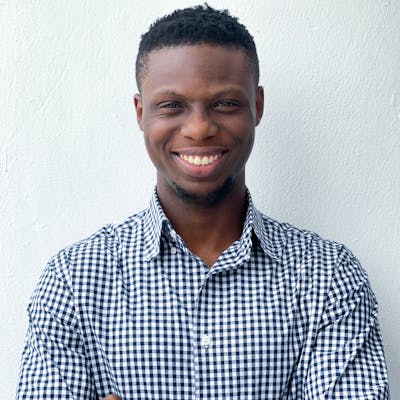It’s common to face confusion at the beginning of a new learning journey. Moreso, when you don’t know the right resources to aid you on your path. A mobile phone isn’t the ideal place to start a web development journey, but if you have to use it, there is stuff you need to know. So, I've carefully curated a starter kit for users of Android phones who intend to learn web development.
Where to begin
Play Store: The Play Store contains great apps for would-be web developers and some not-so-great ones. It’s important to be able to make the right distinction when dealing with apps, to avoid time wastage. Here are the things you’ll need to aid you on your web development journey.
w3schools: It was one of the first online learning platforms for web development and it currently is one of the best. You can download the w3schools app from the Play Store and get started with the tutorials. It features tutorials on HTML, CSS, Javascript, and a host of other relevant web technologies. It has a great User experience(UX) and an in-built text editor for trying out stuff you learn. Even experienced web developers still refer to w3schools every now and then because of its large resource and usefulness.
Grasshopper: Developed by Google, it features interactive games with progressively difficult levels that teach you Javascript in a fun way. It’s definitely a good tool to have in your toolbox as a beginner.
Text Editors
A text editor is an app that allows you to edit plain text. But for a web developer, a text editor is one of the most important tools to have. Text editors allow you to write and edit your code. Therefore, it’s important to pick the right one with the least amount of bugs and a generally great UX.
Spck Editor: This is a particularly great text editor. It has a really great UX, and other functionalities such as; a Javascript IDE(short for Integrated Development Environment), cloning of Git repositories, intellisense(code prediction and content completion), exporting/importing of files and it allows for previewing of web pages right from the app. Most importantly, it’s free with no ads, whatsoever.
Quick Edit: It’s as fast as the name suggests. It supports syntax highlighting for 50+ languages. It allows you to undo and redo changes and it has auto-indentation. It’s pretty simple and easy to use. It supports accessing files from FTP, Google Drive, Dropbox, and One Drive. It’s a generally good text editor to use. Although, it contains ads, which can make usage of the app quite cumbersome.
Final thoughts
Your Android phone affords you the chance to learn how to be a web developer. But it certainly is not enough to make you a great developer. At some point, you’re going to experience limitations and require the use of a computer. Until then, you can get started on writing your first “Hello World”.